Search
1/5
RM39.50 - 59.50
Original LCD for REDMI 10C / POCO C40 LCD Display Screen+Touch Screen Digitizer Assembly Replacement with Frame
Sold by LCD Expert Store
4.4(35)
194 sold
Select options
Select
Shipping
From RM4.90
Est. delivery by Apr 18 - Apr 19
Customer reviews (35)

S** L**
Item: LCD NO Frame
Seller paling gempak. Accessories free paling gempak yg pernah saya dapat.
March 1, 2025
n**u
Item: LCD NO Frame
Barang sampai dalam keadaan baik
March 26, 2024

A**a L**y
Item: LCD with Frame
Saya Punya Barang Bluhm Sampia
2w ago
a**p
Item: LCD with Frame
Brang sampai dlm keadaan baik
December 8, 2024
k**h
Item: LCD with Frame
barnag ok

December 15, 2024
R**a
Item: LCD with Frame
Good 👍

2w ago

R**e
Item: LCD with Frame
Mantap..laju sampai..
January 15, 2025

k**9
Item: LCD NO Frame
Good quailty5 star
4w ago

J**7
Item: LCD NO Frame
Prestasi:Terbaik
March 11, 2025

n**n
Item: LCD NO Frame
G O O D . . .

February 21, 2024

S**9
Item: LCD NO Frame
Barang dh sampai
February 28, 2024

L**6
Item: LCD with Frame
Sangat puas hti
February 1, 2025
Z**s
Item: LCD NO Frame
Amat memuaskan
December 17, 2024

A** A**B
Item: LCD with Frame
Good job 👍👍👍
6d ago

a** m**.
Item: LCD with Frame
barang sudah sampai siap pasang tapi ada jalur..

January 28, 2025
A**Y
Item: LCD with Frame
mantap
February 11, 2025

m**✓
Item: LCD NO Frame
Cun ii
January 31, 2025

h**p
Item: LCD NO Frame
Harap2 blh pakai lah
February 20, 2024
M**m
Item: LCD with Frame
👍👍👍👍👍
4d ago
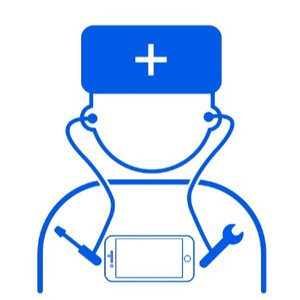
LCD Expert Store
158 items
Shop performance
Better than 62% of other shops
Ships within 2 days
80%
Responds within 24 hours
97%
Product description
This is not an easy job for an inexperienced person. If you want to replace it yourself, please search for related installation videos on youtube first.
If the warranty sticker has been removed, the warranty will not be covered.
Before the installation starts, please test it first, and then tear off the warranty sticker to install/glue the item after the test result is good.
Note before installation:
1: Before installing the screen, please remove the battery to let the machine enter hibernation, this will make sure the data will be written to the new screen.
2: When installing, please press the screen carefully, the screen is fragile, do not tear the protective film during installation
3: Clean the flexible cable with alcohol before installation, and connect it well before testing the operation of the screen
4: Do not pull the flexible cable, be careful when installing, otherwise the black screen may be blurry or not displayed
5: If you are trying to install the screen for the first time, we recommend that you ask a professional technician to help you install the screen.
WARRANTY POLICY
There is no warranty if:
The warranty sticker has been peel out
The products have been installed
Scratches on LCD
Physical Damaged
Inner LCD Cracked
Screw Mark on LCD
Flex Cable/Connector is broken
Videos for this product
Explore more from LCD Expert Store



4.6
1063sold
RM42.00
RM60.00

4.5
1244sold
RM37.00
RM60.00
No more products
Open TikTok
































